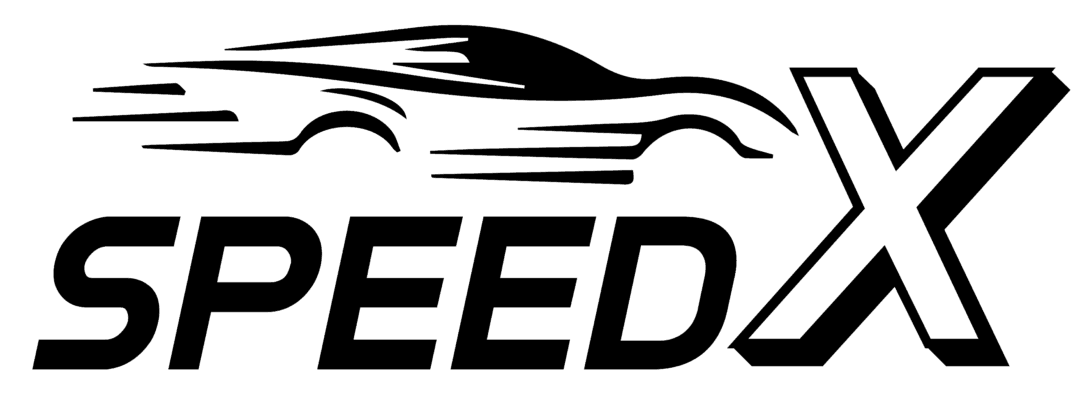Volvo DICE 2014D OBDII Diagnostic Tool is an advanced scanner designed for comprehensive diagnostics on vehicles from 1999 to 2014. With full-chip M32c and J2534 options, this tool clone caters to professionals and enthusiasts alike, providing powerful diagnostic capabilities, a user-friendly interface, and bonus software for enhanced functionality.
Installation guide and software is included. You will get a PDF with a guide and link after purchase.
Key Features
2014D Diagnostic Tool
- Full Chips M32c Motherboard: Supports all features for vehicles from 1999 to 2014, without requiring additional driver installations.
- J2534 Protocol: Limited to vehicles from 1999 to 2014, requires driver installation (SM2-USB).
- VDASH Software: Possible to use with cars from 1999 to 2024 model year.
- Integrated Design: Equipped with a folding hook for easy placement and status LEDs for real-time feedback.
- Compatibility: Works with control modules, brakes, airbags, engine diagnostics, and more.
Specifications
- Supported Vehicles using VIDA software:
- 2014D Full Chip M32c: Vehicles from 1999–2014.
- J2534 Protocol: Vehicles from 1999–2014.
- Supported Vehicles using VDASH software:
- 2014D Full Chip M32c: Vehicles from 1999–2024.
- J2534 Protocol: Vehicles from 1999–2024.
- Supported Languages:
- 2014D: English
- System Requirements:
- Operating System: Windows 7, 10, 11
- Browser: Internet Explorer 9 or above.
- Hardware: Minimum 3GB RAM and 40GB free space on an NTFS-formatted C:// drive.
- Communication:
- USB connection only (no Bluetooth support).
2014D Functions
- Vehicle Diagnostics: Analyze modules like engine, brakes, airbags, and more.
- Service & Maintenance: Comprehensive information for regular upkeep.
- Special Vehicle Support: Diagnostics for ambulances, police cars, and other specialized vehicles.
- Integrated Tools: Folding hook for convenient use and LEDs for communication status.
Installation Notes
- There is two options: VirtualBox easy setup version and Full VIDA on Windows 7, 10, 11 by video guide.
- For J2534, install the SM2-USB driver before connecting to the car.
- Follow the included installation video for step-by-step guidance.
Installation Video Guide Included