What is Delphi Diagnostic Tool?
Delphi is one of the most popular automotive diagnostic tools used by professionals and car enthusiasts. It provides advanced diagnostic capabilities, allowing users to read and clear fault codes, perform component testing, and access real-time vehicle data. Whether you’re working on passenger cars, trucks, or industrial vehicles, Delphi 2021.10 is an essential tool to enhance your vehicle diagnostics and maintenance efficiency.
Looking for a reliable diagnostic tool? Check out these options:
- Multidiag Pro V3.0 Multi-Brand Diagnostic Tool
- Autocom CDP+ Multi-Brand Diagnostic Tool
- Delphi DS150E Multi-Brand Diagnostic Tool
This guide will walk you through the step-by-step installation and activation process of Delphi 2021.10, ensuring a seamless setup. Plus, check out our video tutorial for a visual demonstration: Watch the video.
Step 1: Disable Real-Time Protection in Windows
Before installing the software, you need to disable real-time protection to prevent Windows from blocking essential files.
- Open Windows Security:
- Click on the Start menu and select Settings.
- Navigate to Update & Security.
- Select Windows Security from the left menu.
- Disable Real-Time Protection:
- Click on Virus & threat protection.
- Under Virus & threat protection settings, click Manage settings.
- Toggle off the switch under Real-time protection.
Step 2: Download and Install Delphi 2021.10
Now, proceed with downloading and installing the software.
- Download Software:
- Download Delphi 2021.10 from the provided link.
- Unzip the downloaded files to a convenient location.
- Install Software:
- Run the installation file.
- When prompted, enter the installation password: NewSoftware2021.
- Follow the on-screen instructions to complete the installation.
Step 3: Activate Delphi 2021.10
After installation, activate the software using the provided keygen.
- Download and Unzip Keygen:
- Download the Keygen from the provided link.
- Unzip the Keygen using the password: speedxperts.
- Generate Activation Code:
- Open the Keygen application.
- Enter your system ID into the Keygen.
- Click the Generate activation code button.
- Activate Software:
- Open Delphi 2021.10.
- When prompted, enter the generated activation code.
- Complete the activation process.
Conclusion
By following these steps, you will successfully install and activate Delphi 2021.10. If you encounter any issues, ensure that:
- Real-time protection is disabled.
- You are using the correct passwords for unzipping and installation.
For a step-by-step video guide, watch our tutorial here: Video Tutorial.
Why Choose Delphi for Your Vehicle Diagnostics?
- Comprehensive Coverage – Supports a wide range of vehicle brands and models.
- Advanced Diagnostic Features – Read and clear fault codes, perform actuator tests, and more.
- User-Friendly Interface – Easy-to-use software for both professionals and beginners.
- Regular Updates – Stay up to date with the latest vehicle databases.
For more diagnostic tools, visit SpeedXperts.
If you’re serious about car diagnostics, Delphi 2021.10 is an excellent choice. Let us know if you have any questions in the comments!

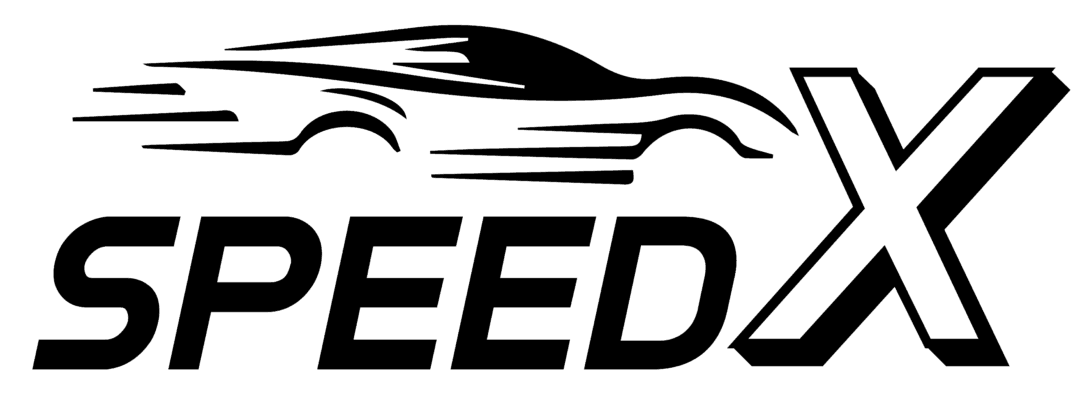












Your mode of explaining the whole thing in this article is genuinely good, every one
be able to without difficulty know it, Thanks a lot
Your mode of telling all in this article is actually pleasant, every one can without difficulty understand it, Thanks a lot